Field Calibration Monitoring System (FCMS)
The centralised system is for monitoring of availability & calibration status of NDT and non-NDT type MMR (Monitoring and Measuring Resources) at project sites for both BHEL & Subcontractor. The system is common for all power sector regions.


Logging into the system
- For new user registration: Contact administrator (Site or Regional) for user creation.
- Forget password: Captcha is mandatory. Reset password through OTP sent by email.
Roles and Users
- User right Hierarchy: Global, Region, Project, Package
- After login user needs to choose Region -> Project -> Package mandatorily to get access.
- Subcontractor: only have package level right.
- User Rights:
- (1) Item Entry Right (BHEL/Vendor)
- (2) Approval Rights (BHEL)
- Admin Rights: (1) Global (2) Regional (3) Site level
- Administrators can add new users and assign rights to other users limited to level of respective admin rights.
- View users: For access of MIR and dashboards etc. reports.
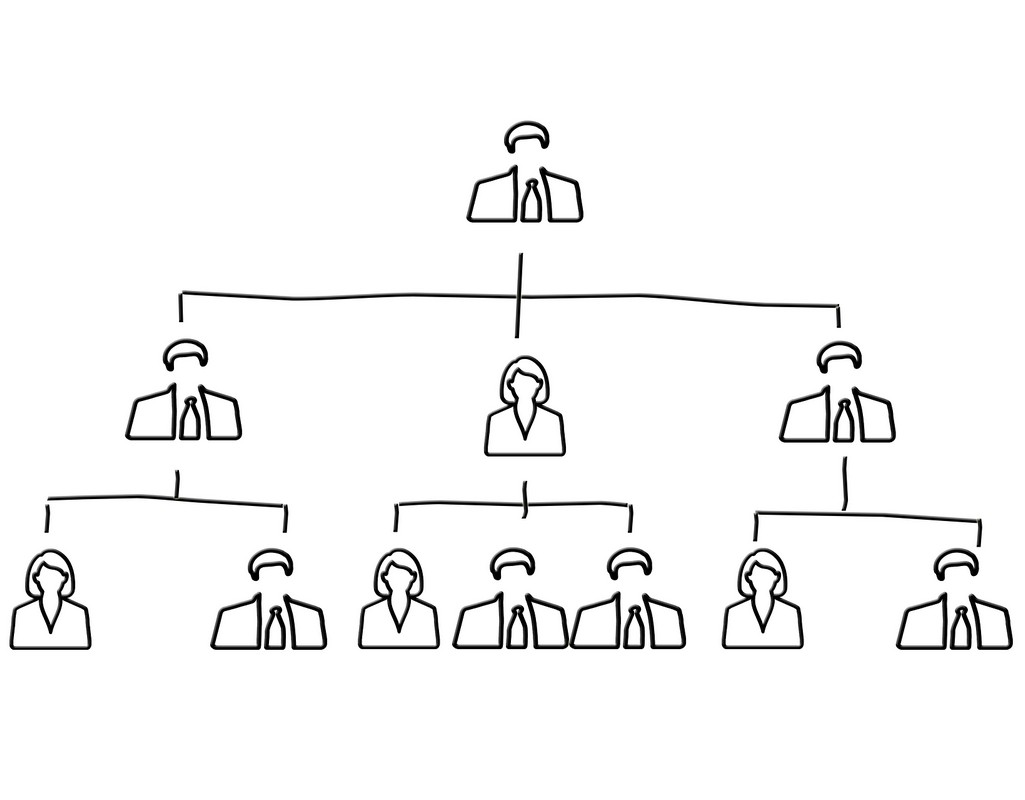
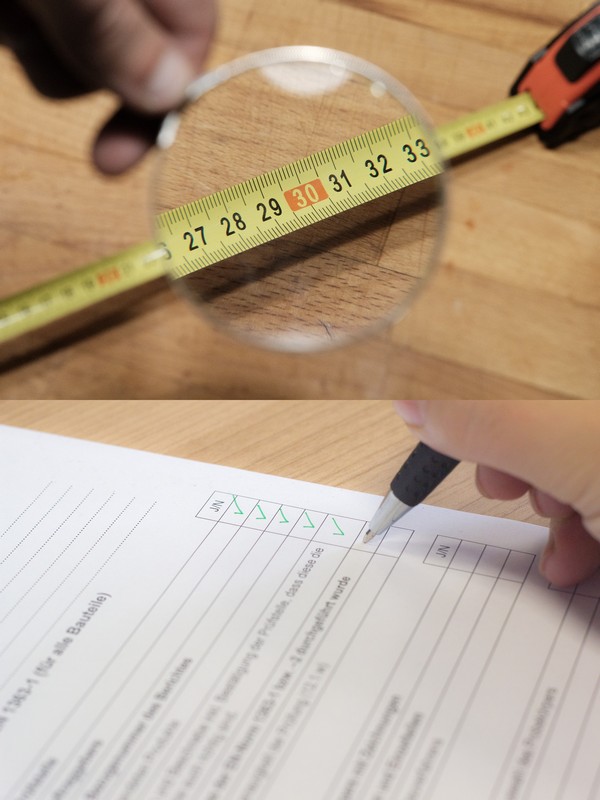
Functions
- Predefine Data: Projects, Packages and Subcontractor data fetched form the BHEL Contractor Performance Evaluation System (CPES).
- For unavailability of above the same needs to be added in CPSE system.
- Resource addition: For addition of new MMR OEM serial no. is mandatory along with other detail as per scope – necessary system checks are embedded.
- Calibration certificate needs to be uploaded with all details.
- MMR will be treated as accepted after BHEL approval.
- For BHEL MMR self-approval is available.
- Resource update: MMRs for which calibration has been expired, new calibration certificate can be uploaded.
- Reports: Various dashboards and MIR are available in the system based on user requirements. Reports can be filtered to view required data.
Alert Mechanism
- Alert mechanism: System generated alert on certificate expiry etc. are present.
- System is self-guided, for any issue may contact respective administrator.

